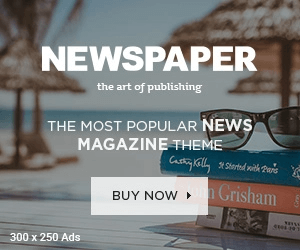The advent of DAWs in the contemporary world of music production has completely changed the roles of musicians, producers, and audio engineers in creating, editing, mixing, and mastering music thanks towards the ease and flexibility that comes with the process.
A Digital Audio Workstation is simply a software that allows sound to be recorded, makes effects and couples the sounds together for music and other numerous capabilities. The advancement of digital audio workstations is one in which almost any individual with a passion to produce music has the opportunity regardless of their experience level.
Table Of Contents
Important Features Of Digital Audio Workstation
- Multi-Track Recording: Basically, all DAWs can record multiple tracks. This is also very handy if the number of instruments or the differing qualities of the vocals necessitate being recorded separately because their post-production editing and mixing would be that much easier.
- MIDI Support: On the practical side, users would install several software programs, which allow them to generate music using virtual instruments. Attention to MIDI editing has been one of the classic features of any DAW, hence musicians can well compose, edit, and arrange music.
- Effects Built-in and Plugins: most DAWs come along with built-in effects: reverb, compression, EQ, and so much more. Users can take benefit from extra effects through using plugins, which help a user to enrich his/her sound and sharpen his or her productions.
- User Interface: Existence of a user friendly interface makes it possible for one to perform all these tasks in a very short time. DAWs vary from simple applications and the more complex powered versions but most have the possibility of changing the screens as well as the work flow.

Popular Digital Audio Workstation
- Ableton Live: Highly versatile for live and studio applications, No wonder electronic music producers love Ableton Live. It has a Session View which allows for non-linear arrangement, perfect for improvisation.
- FL Studio: The most sought-after application of hip-hop and electronic producers, FL Studio is highly recommended due to its simple design and powerful midi features. Its pattern-based workflow lets you produce music fast and with no fixture.
- Logic Pro: The most complete Digital Audio Workstation for macOS users, Logic Pro contains a large amount of virtual instruments’ effects and features for MIDI editing among others. Hence, the high dependence of the software by active musicians and composers.
- Cubase: An ‘experienced’ programme, in DAW format principally for music production, offers-‘full package’ of recording, editing and mixing. It is more widely used, among the devisers as well as the lyricists.
Choosing The Right DAW
- Genre: Some genres of DAWs are suited for particular genres. While electronic music producers have their favorites in Ableton Live and FL Studio, film composers would love a software package like Pro Tools and Logic Pro.
- Budget: DAW software stretches from zero investments in the form of GarageBand to Affix Pro Tools standards and above. Know just how much you are willing to spend, what features you want, and your patience level.
- Platform: Not all DAWs will work on your computer type. For example, Logic Pro is a Mac only. So you need to check if the computer that you are purchasing can use the DAW that you plan to use before buying it.
- Workflow Preferences: All DAWs have different workflows and interfaces. Try some of them and find the one that will be easy for you.
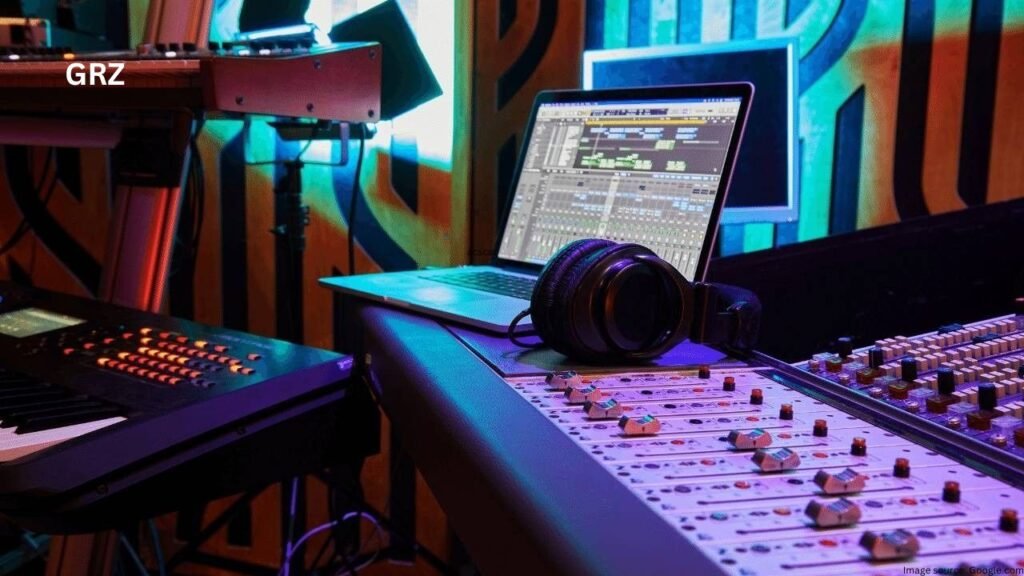
DAW Hardware And Setup
- Audio Interface: Always required for good quality recordings and playback. It brings instruments and microphones directly to your DAW.
- MIDI Controller: Controls virtual instruments in a DAW. It helps you produce music with the synths and samplers.
- Monitors and Headphones: Good speakers and headphones that help you make the proper audio mixing decisions.
- Computer Specifications: A powerful computer, processor, RAM and storage, is always the requirement for smooth DAW performance, especially when having large projects.
Common DAW Challenges And Troubleshooting
- Latency Issues: High latency can occur when using virtual instruments or recording. This can be fixed by adjusting buffer settings or upgrading your audio interface.
- Plugin Compatibility: Not all plugins work seamlessly with every DAW, which can cause crashes or glitches. Always check compatibility before installation.
- System Overload: When your DAW is using too many resources (CPU, RAM), it can slow down or crash. Optimize your system by freezing tracks or bouncing to audio.
- Software Crashes: DAWs may crash due to corrupt files or plugin conflicts. Regularly save projects and maintain backups to avoid losing data.
- Driver Issues: Ensure that audio interface drivers are up-to-date to avoid issues with connectivity or performance.
Conclusion
Indeed, with the advent of the use of Digital Audio Workstations in music production, even one’s amateur self can record professional-grade audio with minimal struggle. Since there are types of DAWs differing with specific features and enhancement, musicians can choose an application that is most artistic to them. Whether you are just starting to try your hand in music production or an already established one, dedicating some of your time mastering a DAW will improve your music production techniques and generally enhance creativity.
FAQ’s
What is a DAW (Digital Audio Workstation)?
A DAW is essentially any type of computer software you might use for recording, editing, mixing, and finally producing audio. This can include music, podcasts, or even movie soundtracks.
What’s the best DAW to start with as a beginner?
A good starting point for beginners would be GarageBand(Mac) and Audacity for Windows/Mac. These have fairly uncomplicated interfaces and thus give you the bare-bones features to get up running producing audio.